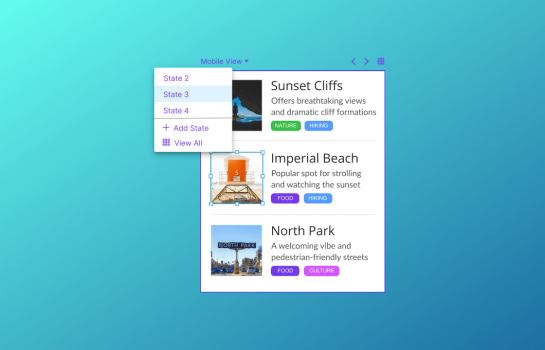What’s New

Making it Easier for Developers to Inspect in Jira, Confluence, and the Share Link
Designers, developers, and stakeholders can now inspect design elements and CSS properties right from a project's public share link, and from within Jira and Confluence. Learn more about how these new features can streamline your team's workflow!
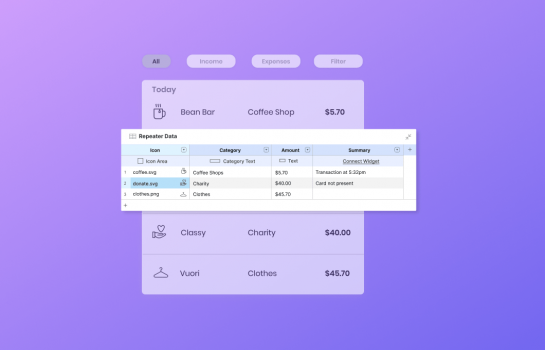
New features to convert widgets to repeaters and connect data columns to widgets to make it easier than ever to create data-driven tables and grids. Using new filtering options, you can easily filter repeaters by multiple criteria for more realistic UX prototypes. Learn more about the changes to repeaters in RP 10!
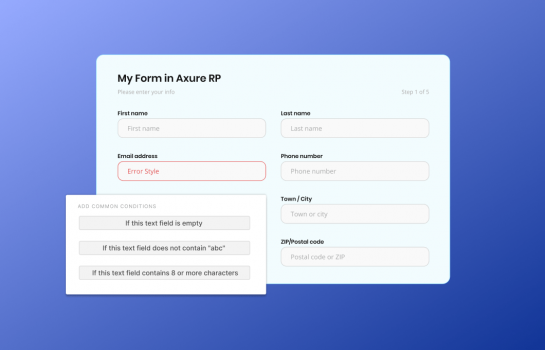
With a new error style effect, built-in common conditions, and improved push/pull and move options, creating realistic, dynamic forms is even easier in RP 10. Use the updated Form component library which takes advantage of new widget constraints and you’ll be prototyping forms in no time. Learn more about taking your UX prototypes to the next level!

Axure Software Successfully Achieves SOC 2 Type II Certification
We're SOC 2 Type II certified and continuing our commitment to the high level of security and compliance our enterprise customers need. Check out the full press release to learn more.
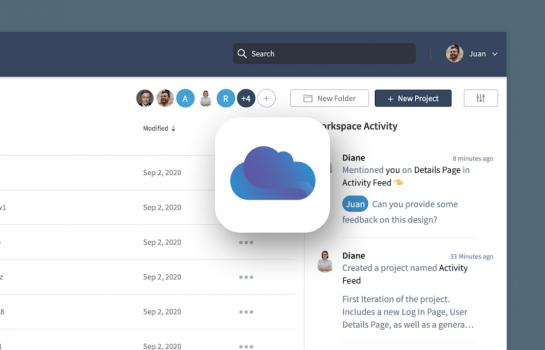
Keep Your Team on the Same Page with Axure Cloud’s New Workspace Activity Feed
The new Workspace Activity Feed for Axure Cloud allows you and your team to easily browse all of the latest activity within each workspace. Now you can quickly see when a new project was published, a client commented on a colleague’s prototype, or if a design was updated.
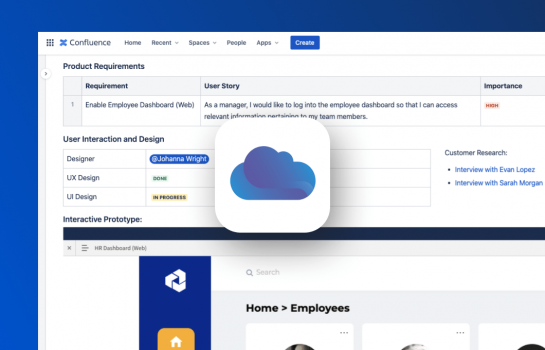
Embed Axure Prototypes in Confluence
With the new Axure app for Confluence, you can embed Axure Cloud–hosted prototypes directly into your Confluence pages. Embedded prototypes are fully functional and always up-to-date with changes you publish to Axure Cloud.

Import Figma Designs into Axure
Attention Figma users! Install the new Axure plugin for Figma to import your designs into Axure RP or export them directly to Axure Cloud!
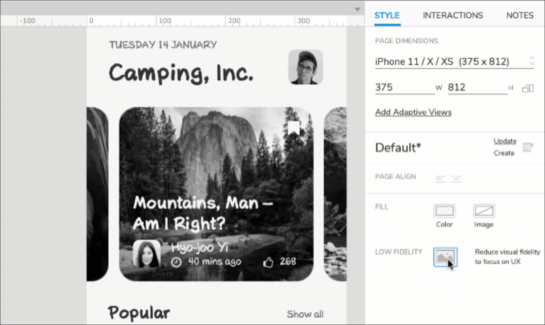
Hi-Fi to Lo-Fi with the Flip of a Switch
It’s amazing how real we can make prototypes look these days, but sometimes you need your audience to forget the visuals and just focus on how the thing works.
That’s where Axure RP’s new Low Fidelity mode comes in. Turn this mode on to instantly drop the visual fidelity of any design and facilitate conversation about its functionality rather than its looks.