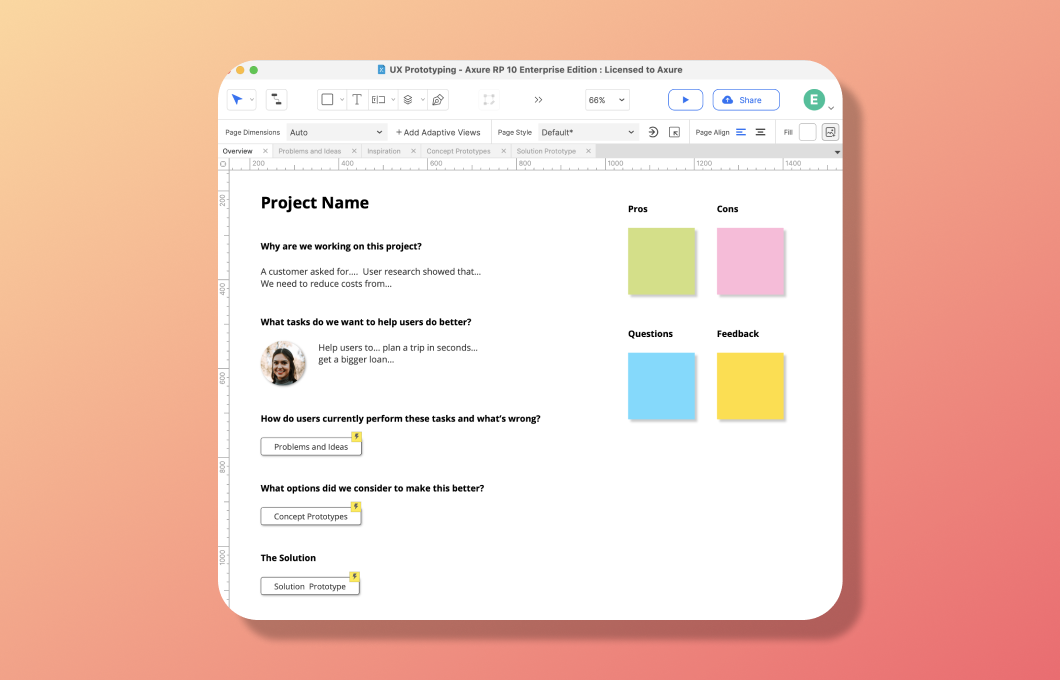
Making the Most of the UX Prototyping Template
If you’re looking for inspiration, or even just a good starting point on your next prototype, then using a template may be the perfect solution for you. We just unveiled three new templates in Axure RP 10 that you can use to get a jumpstart on your next prototype. To dive deeper into the creation of the UX Prototyping template and how you can make the best use of it, we talked with one of our product managers, Frankie, to give more insight.
Who Templates Will Benefit
I think this template is for anyone who is looking for a little bit more structure in how they approach UX prototyping and problem solving in general. Without a framework or defined process, it’s easy to start jumping to solutions that you think will work without first clearly defining a problem. What this template attempts to provide is a bit of structure and help you navigate a process that starts with creating alignment around a specific user problem or opportunity and getting buy-in from your stakeholders.
It then guides you through the process of comparing multiple concepts and handing over your final solution. I know different organizations follow different processes, but I think anyone who has faced challenges while working through the various phases of a UX project will find something useful in this template that they can apply to their own process.
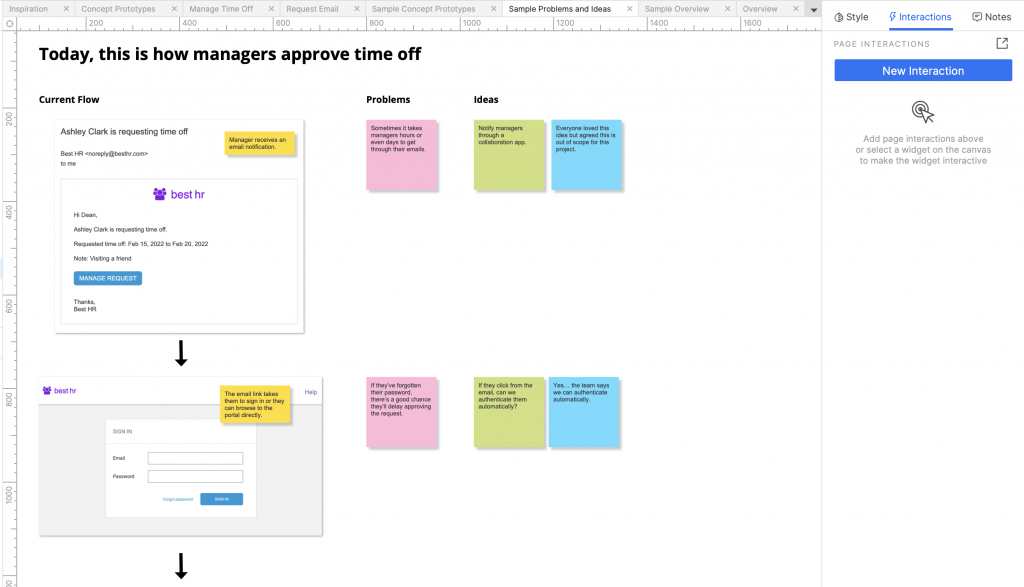
Using This Template as a Product Manager
As a product manager, I use this template to paint the picture of the user problem and tell their story to my team and stakeholders. This helps to get everyone on the same page and aligned around the task the user is trying to accomplish. I also like doing this teardown activity in RP because it’s easy to add screenshots and document problems and ideas alongside them.
It can be really eye-opening once you start to tear down the user task and actually show the struggles they experience while completing that task, and allows us to ask ourselves, “does this concept alleviate this pain point?” or “does this idea actually help the user accomplish their task?”. We’ll often uncover problems we didn’t even know existed when we originally kicked off the project. Product managers will find that they can better control ‘scope creep’, or projects that begin to balloon from the original scope, by having those user tasks and pain points clearly documented at the outset of the project.
Real Life Outcomes
In addition to helping me stay organized with my projects, especially when it comes to presenting early concepts, this template is also great for developer handoff. Once we’ve landed on a solution, we’ll create a user story in our issue tracking system, Jira, and embed the Solution prototype. It’s perfect for an interactive specification for the developers. Team members can easily see how the project evolved over time – what other options were considered and why we decided to go with the final approach. It helps to tell the full story of the project and it’s nice having that all in one place.
Final Thoughts
With the UX Prototyping template, you’ll be on your way to staying more organized, having better guided discussion, and more accurately identifying and creating the right concepts to solve your users needs. To use this template, and our other two new templates, download the latest version of Axure RP 10 from axure.com/download. Happy prototyping!


