Wrapping up with the Top Articles of 2022
Throughout the year, we’ve shared many blog posts with topics ranging from product updates, tips for using Axure RP, and interviews with Axure RP users. To wrap up the year, we’ve decided to highlight some of our blog posts and industry articles we’ve shared on social media that stood out the most!
1. Jumpstart Your Prototypes with Templates
This year, we unveiled a brand new set of templates in Axure RP 10: the Prototyping Starter, UX Prototyping, and Quick Win templates. In the Prototyping Starter template, you’ll find various tips and starting layouts for common navigation design patterns for both web and mobile. The UX Prototyping template is geared towards guiding you throughout the UX process –– from early concept exploration to detailed design and handoff. And with the Quick Win template, you’ll be able to quickly communicate ideas and new changes to your existing products and applications to stakeholders and teammates. Overall, with these templates, you’ll be on your way to prototyping like a pro. Check out the original post to learn more!
2. Design Critique Methods
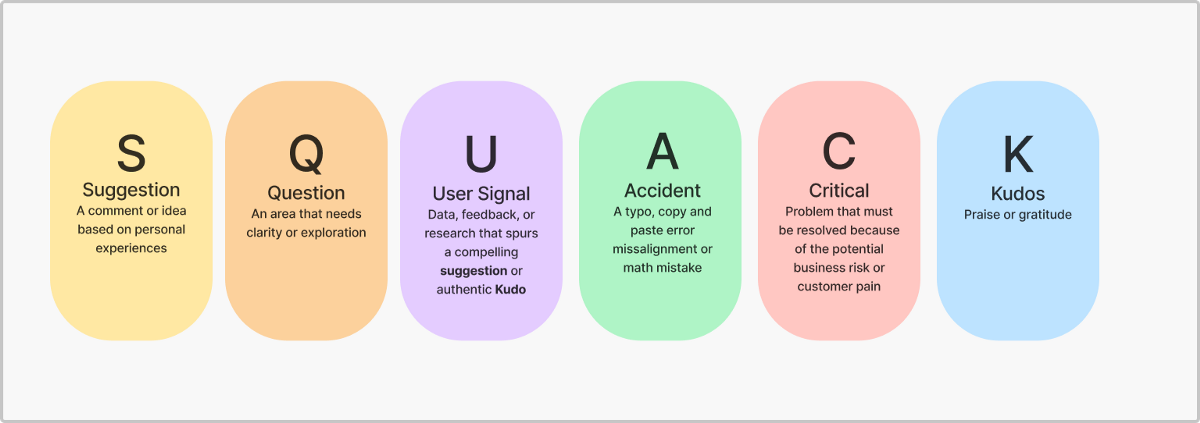
“Design critique is a very helpful activity for designers to get some feedback in any stage of a design.”
As most designers know, gathering design critiques is a crucial step of the design process, and often occurs throughout various stages. Ya-Ching’s article for Medium discussed two useful design critique methods: the Rose, Bud, Thorn method and the SQUACK method. To learn more about what these methods entail and how they can benefit you, check out their article for more details.
3. Getting the Most Out of the Figma Plugin
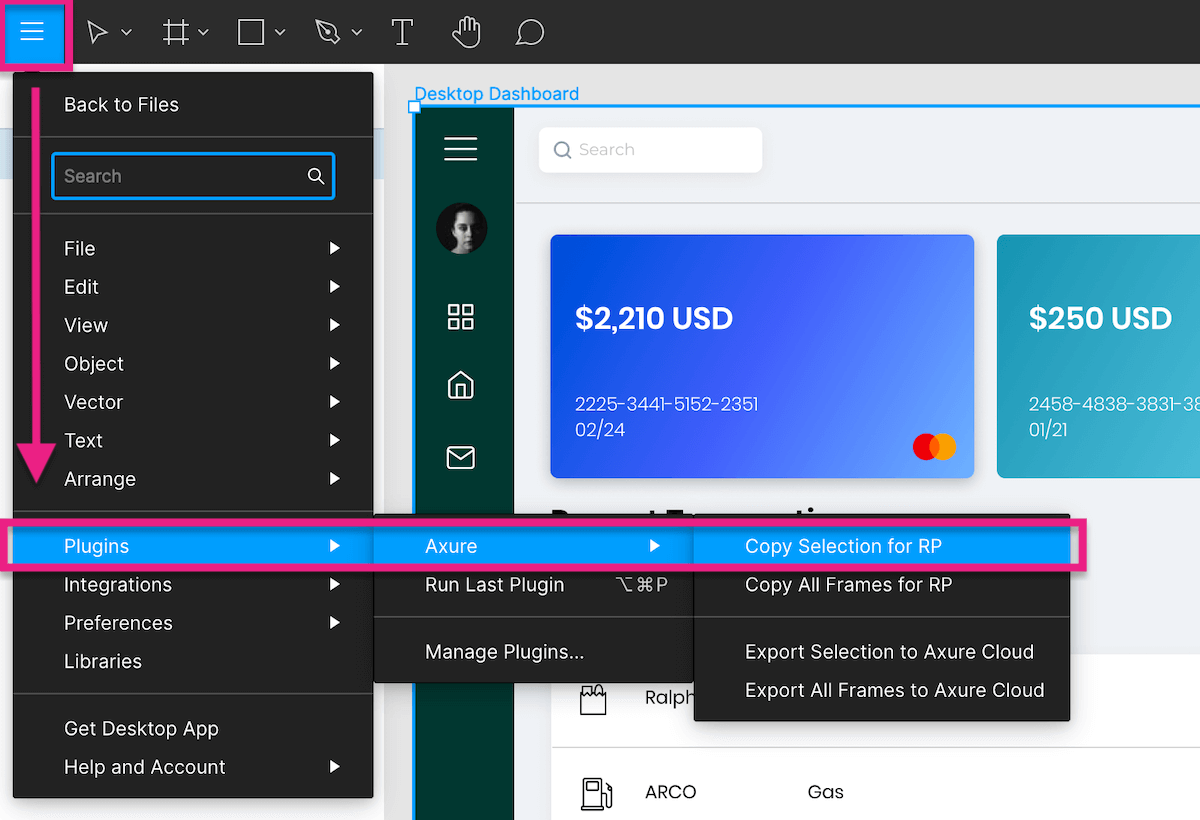
Here at Axure, we understand that many of you use a variety of design tools across your organization. With the Axure for Figma plugin, transforming your Figma files into rich, interactive prototypes is a breeze. In addition to bringing your Figma frames into Axure RP, you can also export your frames into Axure Cloud, keeping everything organized into a single, shareable link. Check out the blog post to learn more details.
4. The Beginner’s Guide to User Flow in UX Design | 2022
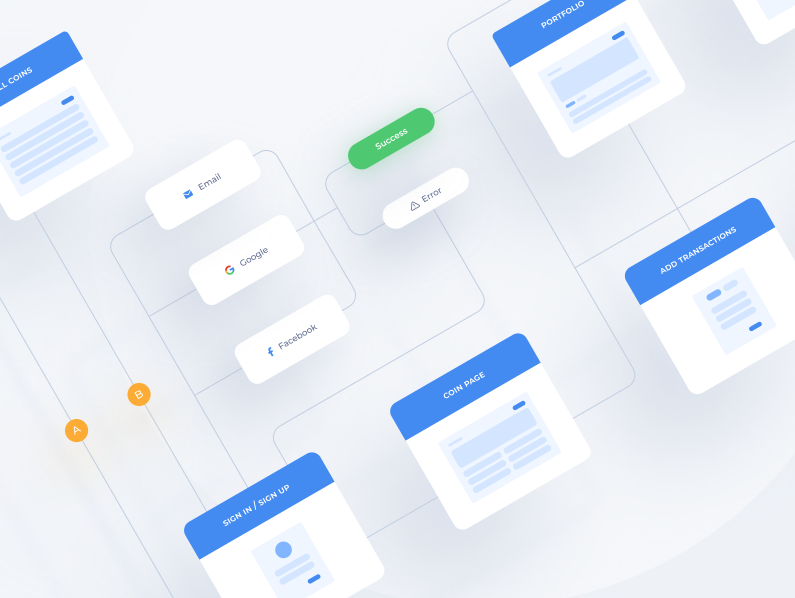
“The user flow in UX design is essential for creating a great UX design that can straighten out the user’s path, what problems they may meet, how to fix, what they need, how to start, and how you design.”
Creating user flows is a common and fairly uncomplicated part of the UX process. In Axure RP, you can quickly map out user flows by using flow diagrams. With that said, knowing when to use a user flow and what type of flows you should create can take some practice. To dig deeper into what goes into creating user flows, check out this article for more details.
5. Save Time With New Paste to Replace Feature in Axure RP 10
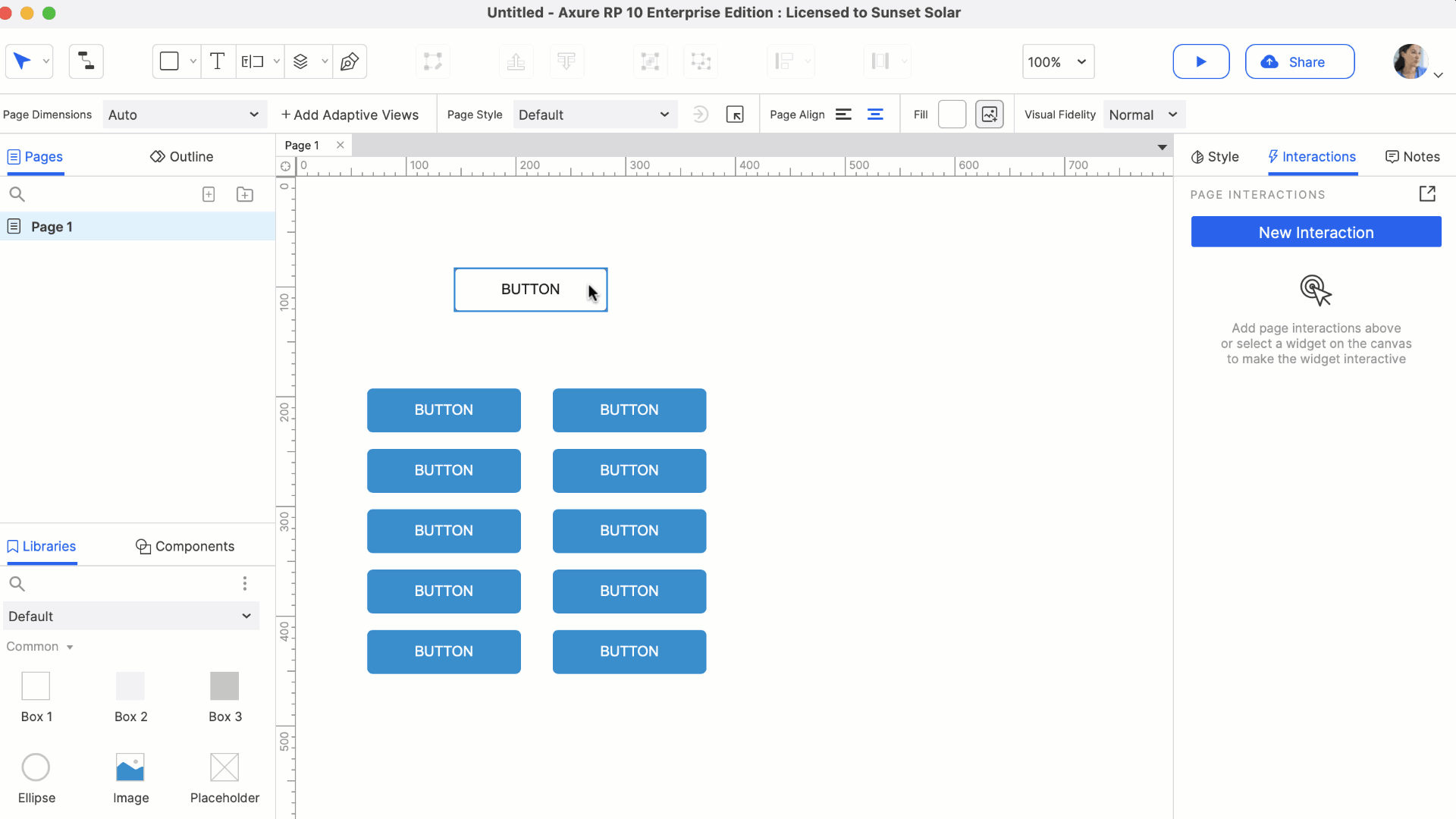
This summer, we just unveiled the new paste to replace feature in Axure RP 10, which will help you speed up your prototyping process and limit the amount of rework needed after copying and pasting. As the name implies, the paste to replace feature allows you to copy something to your clipboard, and then paste it to replace something that exists on the Axure RP canvas with the use of the simple Ctrl+Alt+Shift+V(Windows) or Cmd+Opt+Shift+V (Mac) keyboard command. Read the original blog post for more details about this new feature.
6. UX Writing: Study Guide
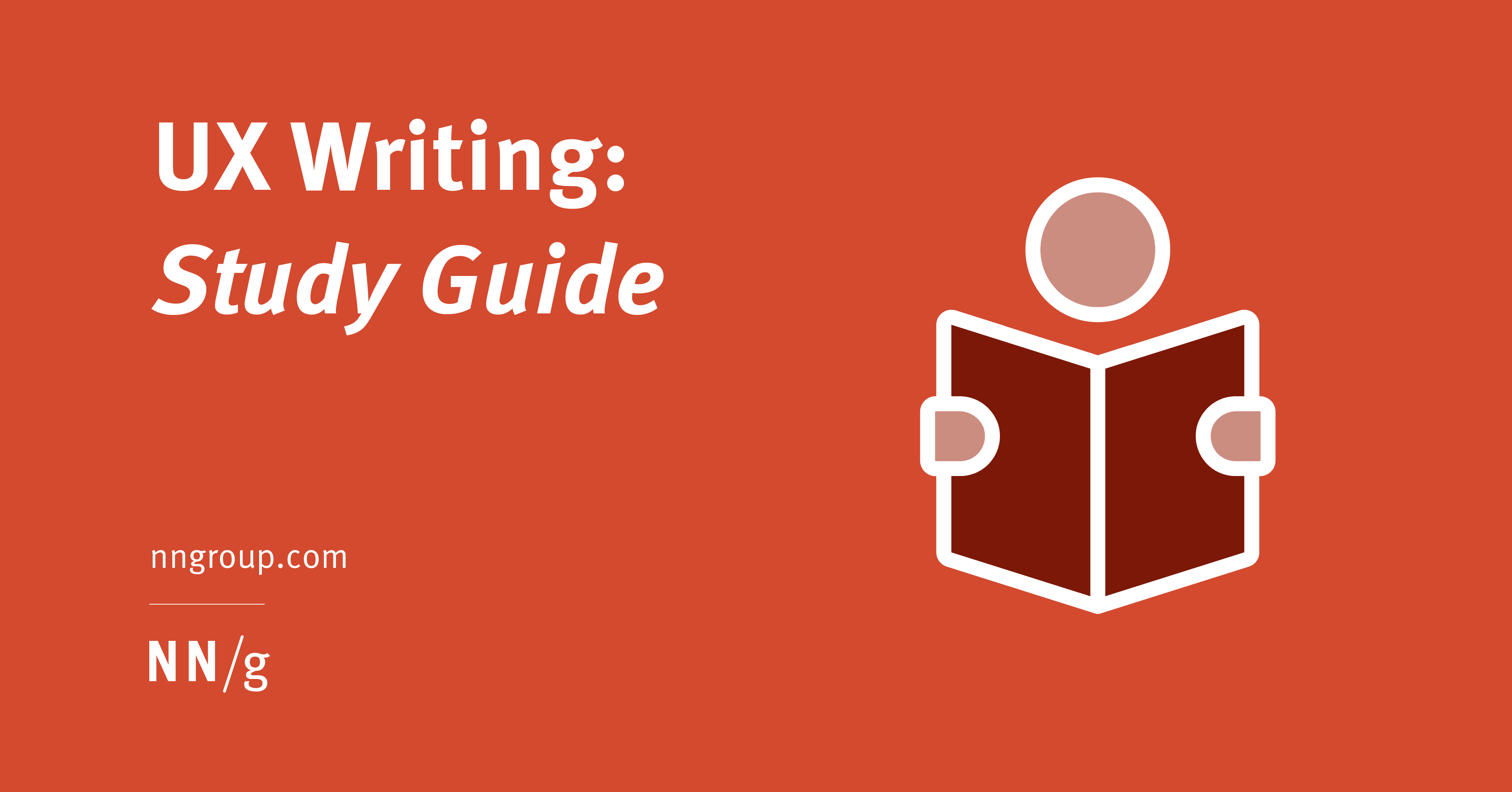
“Quality content speaks clearly to people, builds trust, and compels action toward organizational goals.”
UX writing is often an overlooked or even neglected part of the product development process. However, high quality and clear UX writing or copy is a significant way that you can communicate information and your goals. Check out this article to learn how to better write and present information that aligns with users’ needs.
As we ring in the new year in 2023, we’ll continue sharing exciting new UX-related articles. To stay up to date with our latest finds, follow us on Twitter, LinkedIn, and Facebook.


