Tips and Tricks
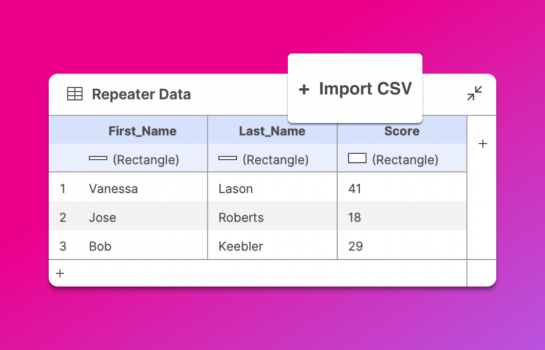
Import CSVs for Data Driven Prototypes
Repeaters have long been a unique and powerful feature. In Axure RP 10, you can make your prototypes even more data driven with repeaters by importing CSV files with the click of a button.

How to Prototype a Realistic Cart Experience in Axure RP
A user-friendly and seamless checkout process is critical for e-commerce businesses. In Axure RP, prototyping realistic and functional representations of your app or website’s shopping flow is made easy with repeaters.
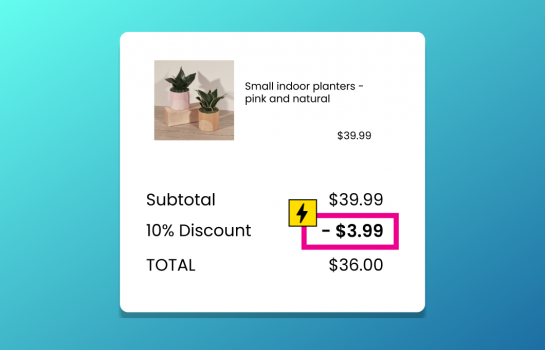
Take Your Prototypes to the Next Level with Math Expressions
In UX and product design, the ability to create functional and realistic prototypes is an important part of the design process. With Axure RP, you can enhance your prototypes even more and take them to the next level by taking advantage of math expressions.

5 Tips to Speed Up Your Prototype Builds in Axure RP
Every month, we send our newsletter subscribers helpful tips and tricks for using Axure RP and Axure Cloud. Whether you’re a novice or an advanced Axure user, here are five of our favorite tips and tricks that you should know.
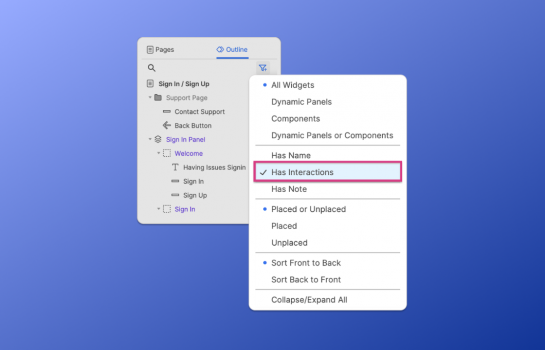
Stay Organized with Outline Pane Filters
With any UX tool, staying organized is the key to working quickly and efficiently. In Axure RP, the outline pane is an easy way to stay organized by tracking widgets, placing them in folders, and using filters to sort them according to your needs.

Top 5 Reasons Why Developers Love Functional Prototypes
Handing off prototyping specs to your dev team is an important part of the design process. We rounded up a few developers to ask them about how prototyping tools, such as Axure RP and Axure Cloud, make their lives easier.

5 Tips for Implementing Feedback
In UX and product design, gathering quality feedback from users, stakeholders, and experts is critical to the success of projects, but knowing how to apply feedback productively can be challenging. Here are a 5 tips that can help guide the process of implementing UX feedback

5 Key Shortcuts for Using Dynamic Panels
In Axure RP, the dynamic panel is a powerful and useful widget to have in your toolbox. To become a master at using dynamic panels, check out these 5 tips that will help you prototype even more smoothly and efficiently.
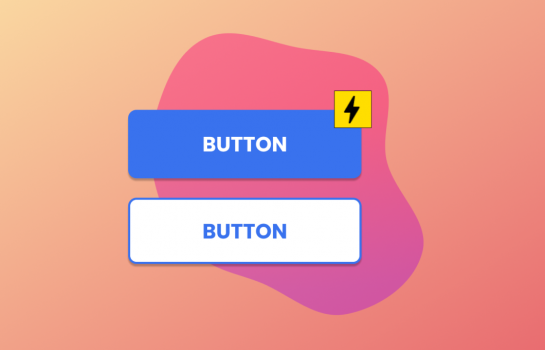
Quick Tip for Prototyping Interactions
When prototyping, finding time-saving tricks is a must. One simple and easy trick you should try out if you haven’t yet is copying and pasting interactions, which will help make your prototyping process quicker and smoother than ever.